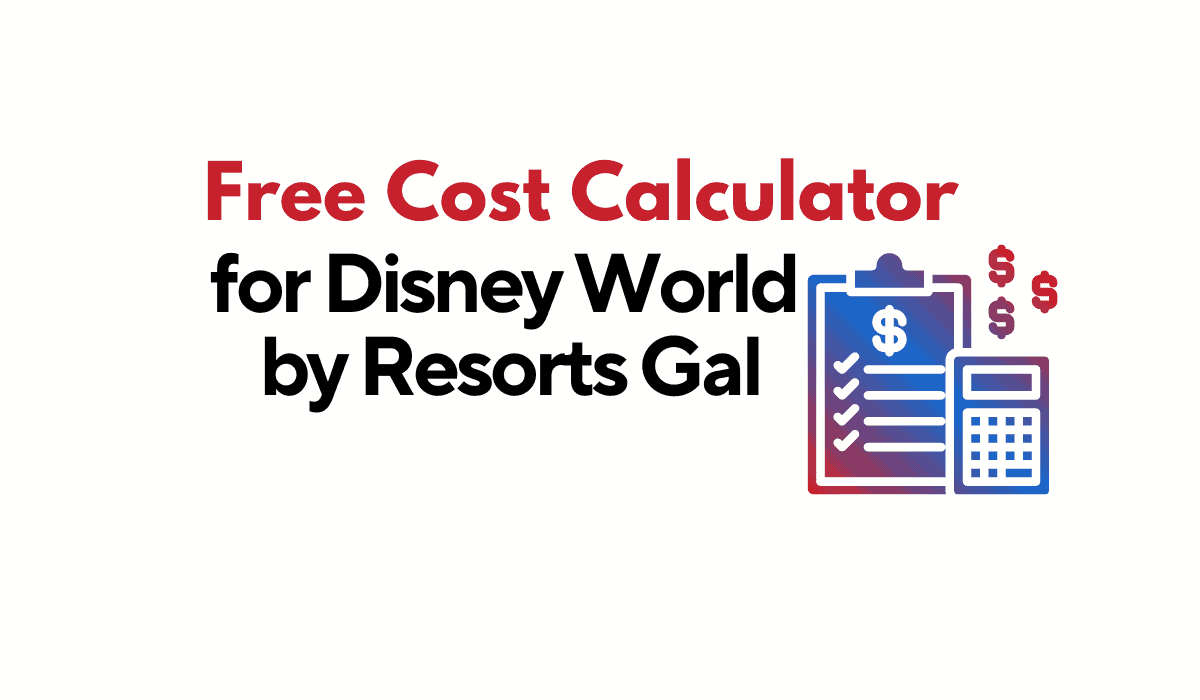Free Cost Calculator for Planning a Disney World Vacation (Part 3)
Imagine. You’re in the parks, it’s hot, and everyone is famished. You buy a couple of sodas, a pretzel to share, and a Mickey-shaped ice cream bar for the kids. The total is $50.00. You gulp as you hand over your credit card. You haven’t even made it to lunchtime on your first park day and have already spent an unintended $50.00 for what feels like a necessity.
“It will be okay,” you say to yourself. The day continues. You have lunch, and then it’s snack time again! The reality of how much things cost begins to sink in as you start to worry about how much you’ll have spent by the end of the week. Luckily, the rest of your family is still on vacation. But, for you, it’s a different story. You’re no longer present as your mind shifts to which credit cards to use to get you through the week or whether or not your bank account will be drained when you get home.
After paying for the significant costs like the hotel room, airfare, and tickets, you thought everything else would work out. Little do you know that you’ve scheduled a character meal for later in the week that will cost $250.00! That one’s going to hurt.
The bottom line is that you don’t want to be stressed about your finances at Walt Disney World.
In our planning resources, we often mention that Disney World vacations are expensive and time-consuming to plan. It’s true. However, if you take the time to plan and create a realistic budget, you won’t end up sitting outside a ride exit checking your bank account while everyone else is having fun.
Below, we’ll discuss calculating expenses for a Disney World vacation using our free cost calculator. If you’re unfamiliar with how a cost calculator or spreadsheet works, don’t worry. We’ve provided step-by-step instructions and screenshots to help guide you through the process.

How to Calculate Costs for a Disney World Vacation
In part one of our budgeting series, How to Create a Budget For Disney World, the first step is to make a list of expenses. Identifying expenses is every bit as important as researching the costs. We’re striving to leave as few stones unturned as possible because there will always be something unexpected. It’s just life. So, to plan for life in this instance, we’ve added a 10% contingency to the total budget.
In part two of our budgeting series, we helped you create a list of expenses for everyone in your group. That leads us to part three. You’ll enter that list of expenses into our cost calculator. You have a couple of options here.
- Option One: Read through this guide in its entirety to understand how it works.
- Option Two: If you haven’t already, skip to the end of this guide and sign up for our complimentary budgeting course. We will send you a copy of the cost calculator. Then, use this guide to walk you through the process.
- Option Three: For a minimal fee, you might prefer to purchase our paid budgeting tool, the Resorts Gal Budgeter. You will still have to research some of your expenses. However, it contains built-in averages for every table service restaurant (including character dining), the average cost of quick service meals, beverages, snacks, and Lightning Lanes. All you have to do is enter the number of guests in your party, and the spreadsheet does the work. >>Learn more about the Resorts Gal Budgeter.
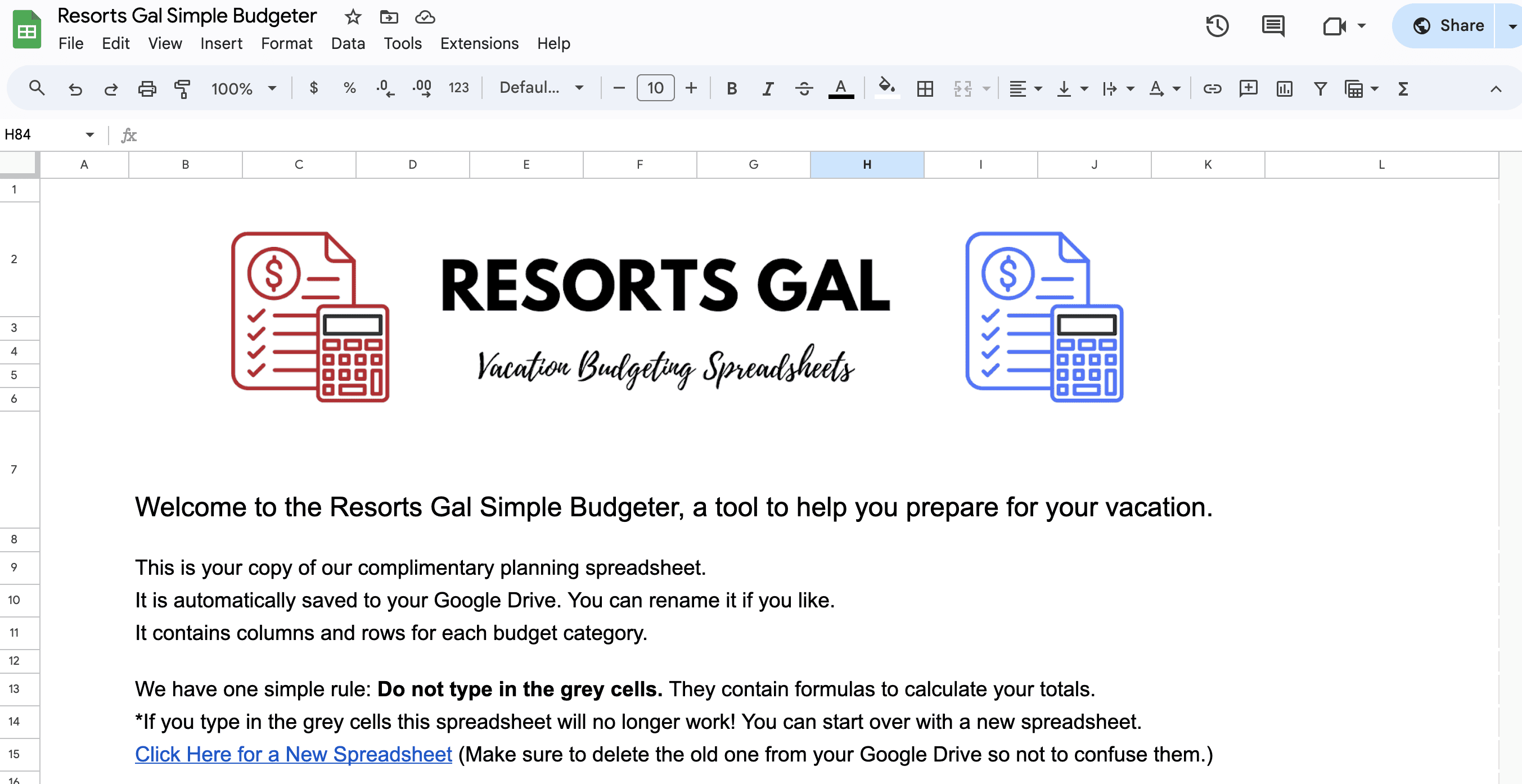
How to Access the Cost Calculator
Once you request access, you’ll receive an email with a link to the cost calculator. You must have a Google account to access it. If you’re using a mobile device, you must download the Google Sheets app and sign in via your Google account (Gmail) to access it. After that, you can open the Google Sheets app and select the sheet. (If you already use Google Sheets, it automatically shows up in your account after the first time you open it.)
When you open the link to the spreadsheet on a regular computer, it opens in a Google browser (as long as you use Google as your preferred search engine). It is then automatically saved to your account. To access it later from a desktop computer or laptop, select the waffle icon in the top right-hand corner of your screen. Then, scroll down and select “Sheets” from the list. You should now see our calculator, the Resorts Gal Simple Budgeter.
Here’s a screenshot that shows how to find the spreadsheet on your computer in the future.
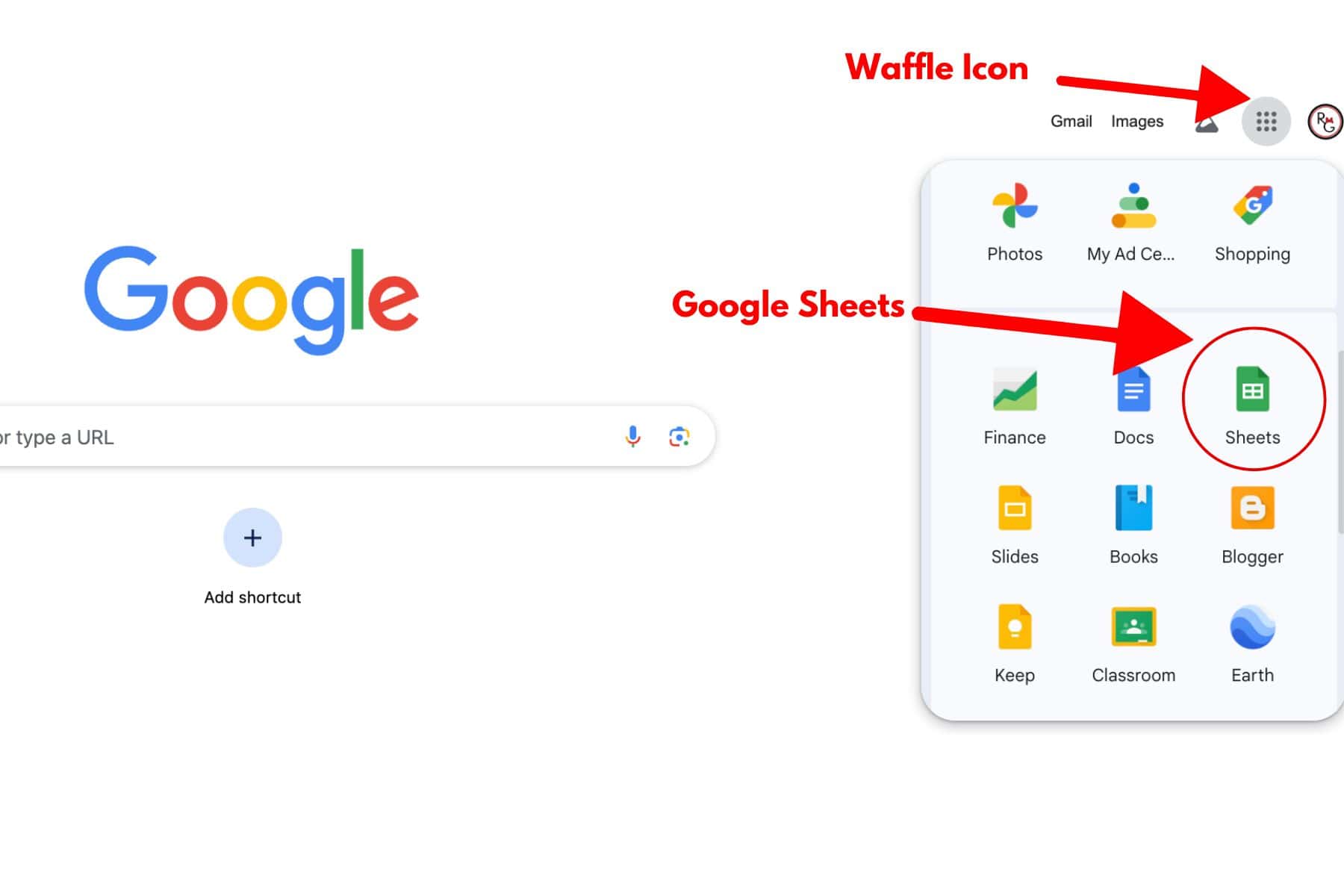
How Our Disney World Cost Calculator Works
Below, you’ll find a screenshot of our free cost calculator. I call this our simple budgeter because everything is on the same tab. (In our paid budgeter, every expense category has a tab.)
You can begin entering your expenses into the estimated amount for each line item. Each category has a grey total cell. You do not want to enter anything into a grey cell. A grey cell is automatically formulated to send the data to the final Estimated Totals chart.
Each cell with $0.00 contains a formula. For example, if you enter airfare as $850.00 and you end up driving, you’ll want to type 0.00 over the $850.00 instead of erasing or deleting it.
If you place a number in the wrong cell, always replace it with a “0.00” instead of clearing it. That will get the cell back to $0.00, as shown below, and not delete its formula. If you make a mistake and can’t figure it out, just delete the sheet and start over. Make sure you have your expenses listed elsewhere so you don’t delete them.
Here are the rules:
- Do not type in the grey cells.
- Do not backspace are clear any cells with $0.00! (If you do, you can use the edit/undo feature or start over with a new spreadsheet.)
- Do not copy and paste numbers into the cells. (This will also remove the formula.)
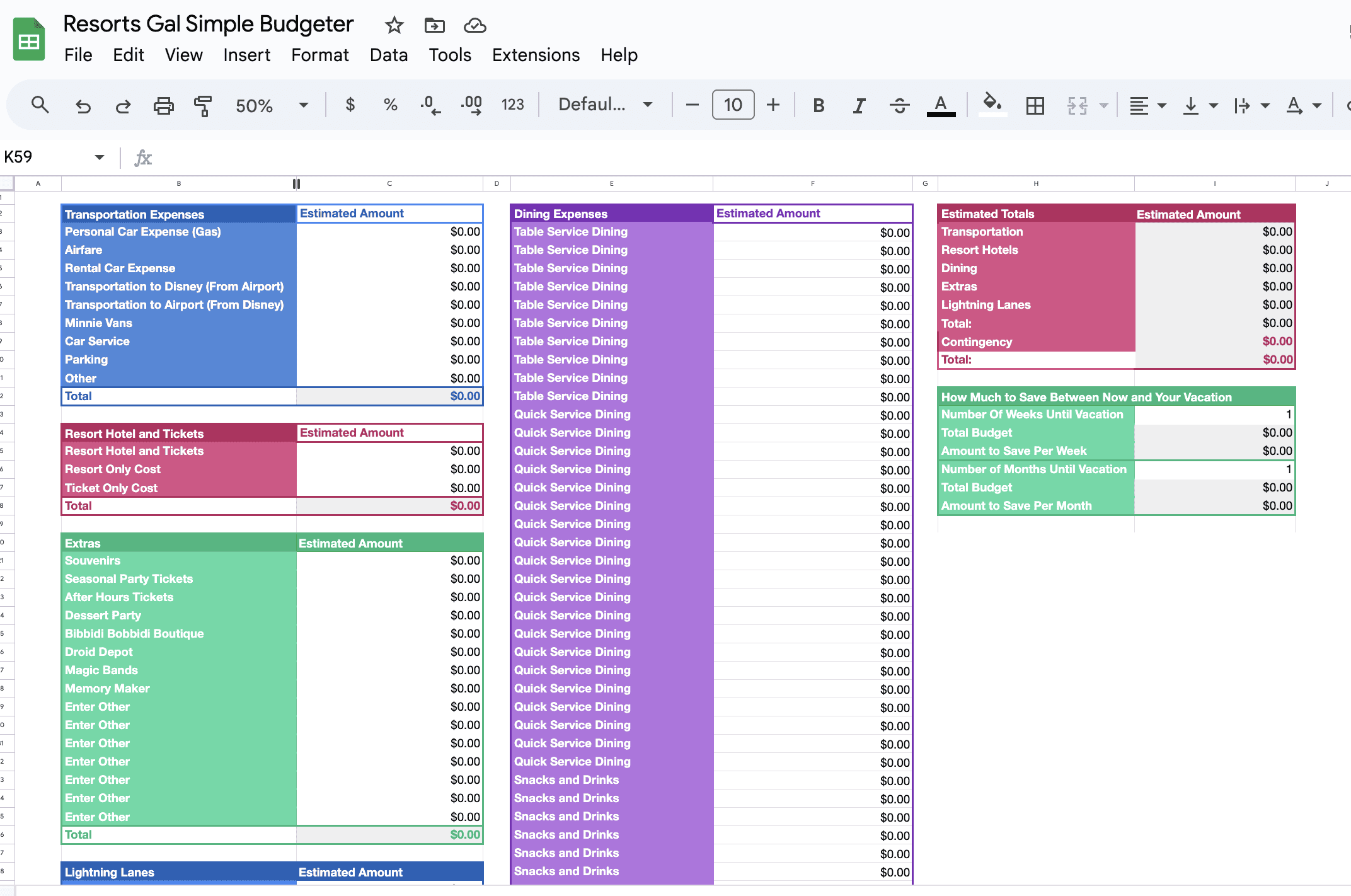
When you first start, you’ll want to have as many estimates as possible before finalizing plans. That way, you can look at the big picture of how much your vacation will cost and make adjustments as needed. If your initial planning budget is too high, you might need to remove a few expensive dining reservations, downgrade your resort, or decide to drive instead of fly. In some cases, you might plan a shorter trip or push your dates out further to be able to save enough to take the trip you desire.
Here is the transportation column.
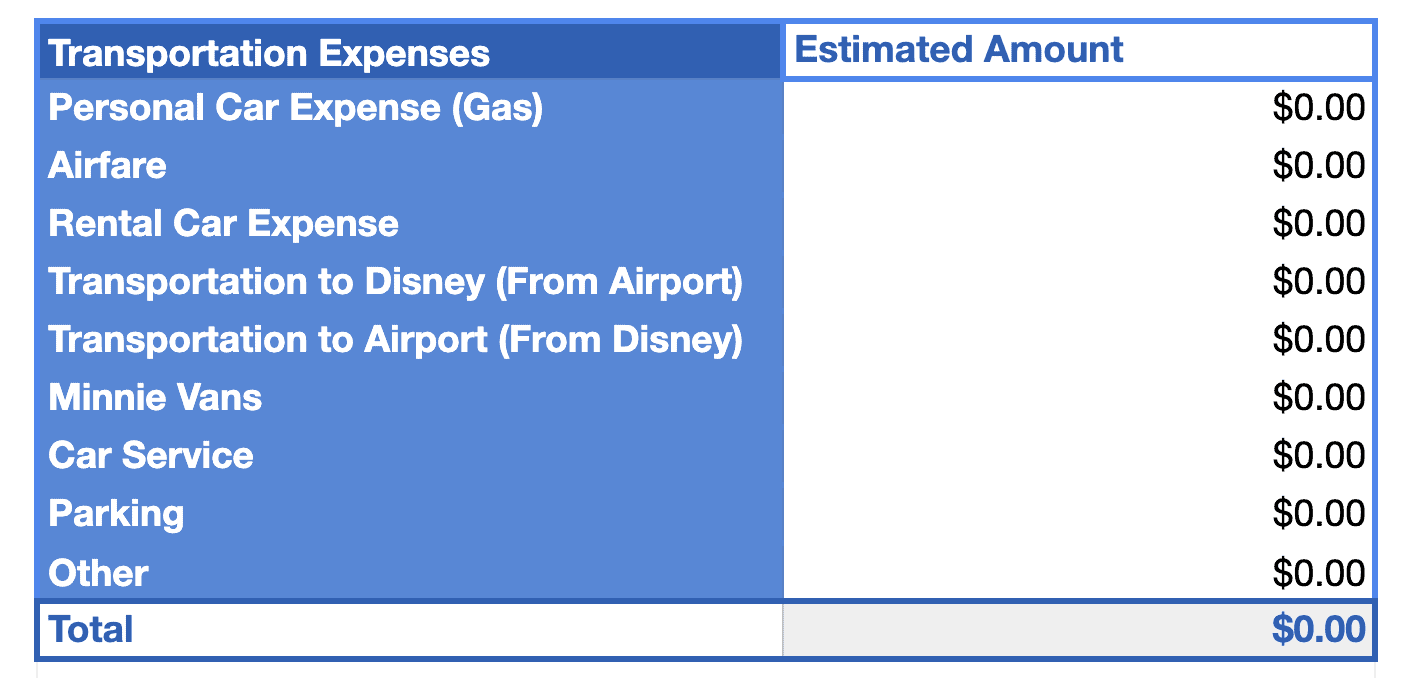
You’ll then enter the amount of your resort hotel and tickets. The options include a combined resort hotel and ticket package, a resort-only cost, and a ticket-only cost.
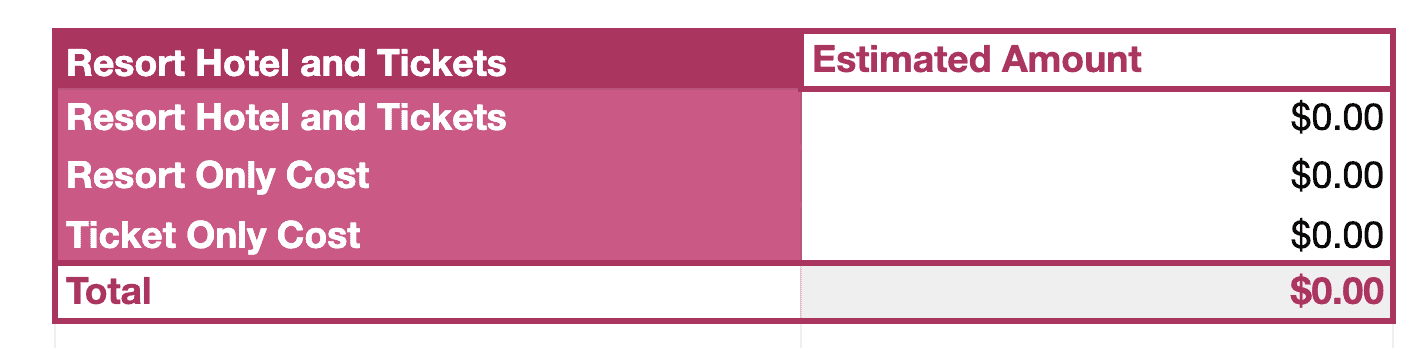
You’ll want to account for extras and souvenirs. We have a few blank spaces for tips and other expenses you might want to include. For example, if you purchase matching t-shirts for your trip, you might want to include them in your budget.
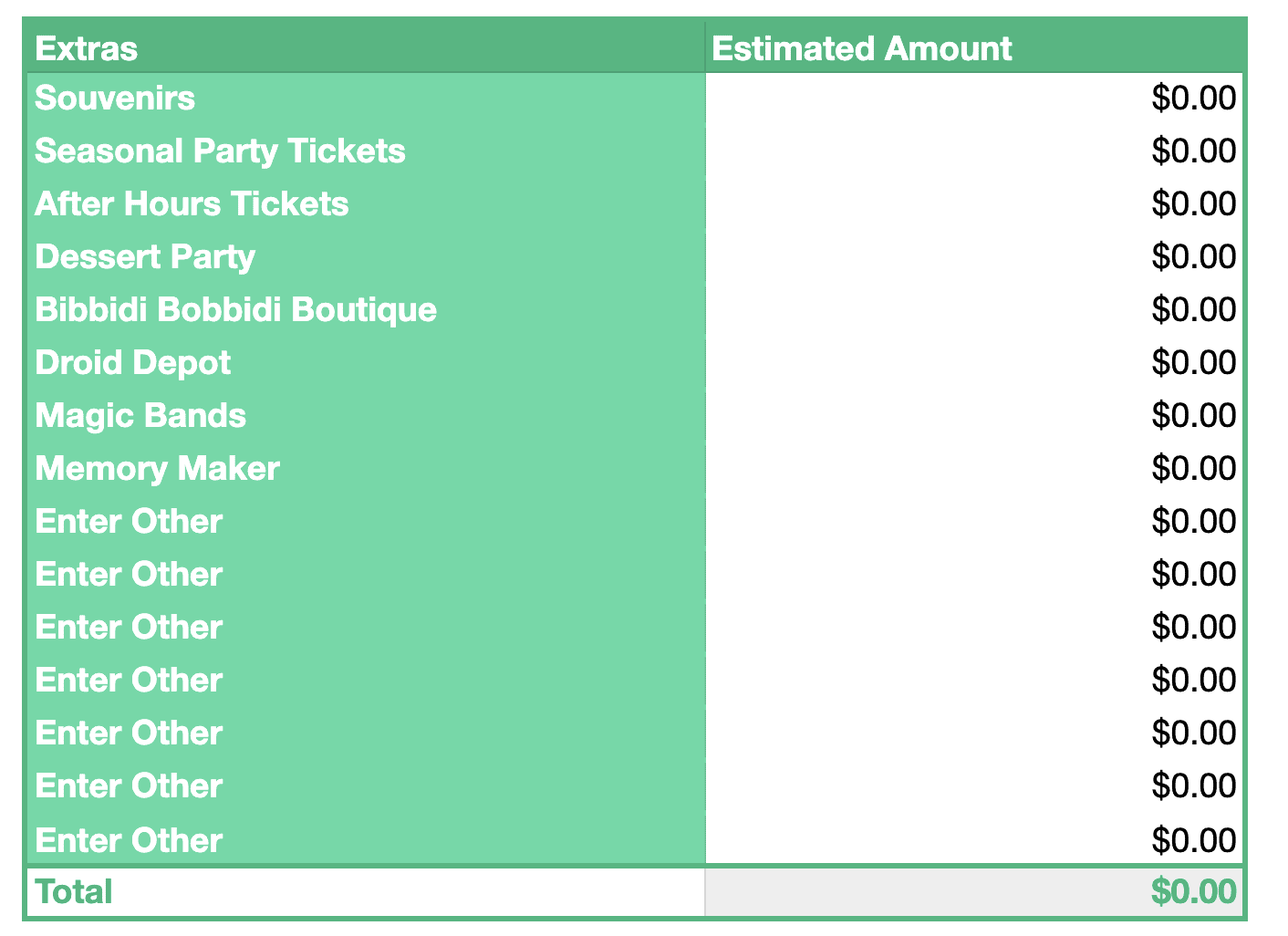
Next, we have a spot for you to enter the cost of Lightning Lanes. We’ll send you the average cost in our budgeting course. But this is one of the places our paid version shines. All you need to do is enter how many people are at your party, and it will do the rest. For this, you’ll want to figure:
- The Cost of Lightning Lane Multi Pass x How Many Guests = Estimated Amount
- The Cost of Lightning Lane Single Pass x How Many Guests = Estimated Amount
Related: Disney World Lightning Lane Guide
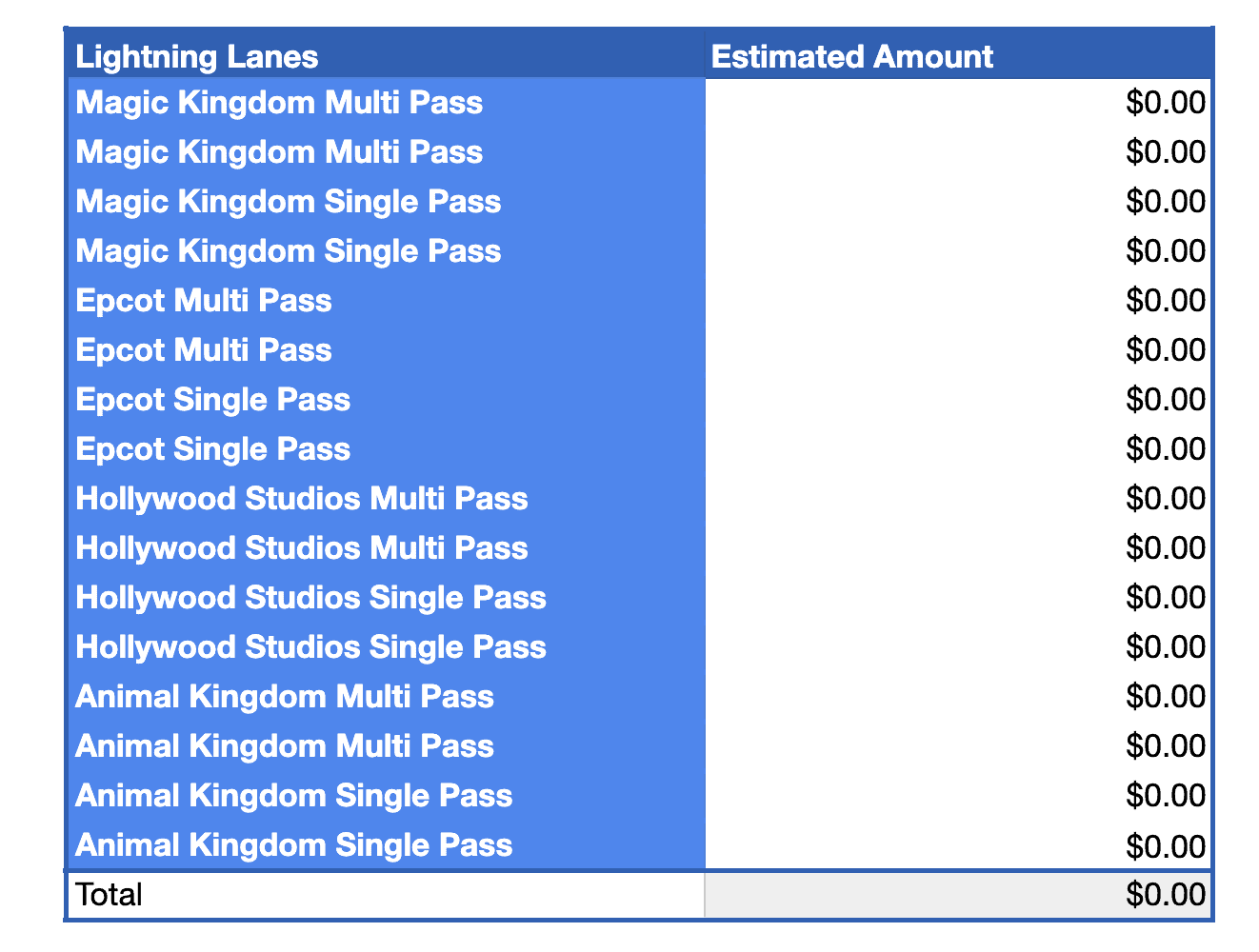
Next, we have dining. We’ve added line items for table service dining, quick service restaurants, snacks, and beverages.
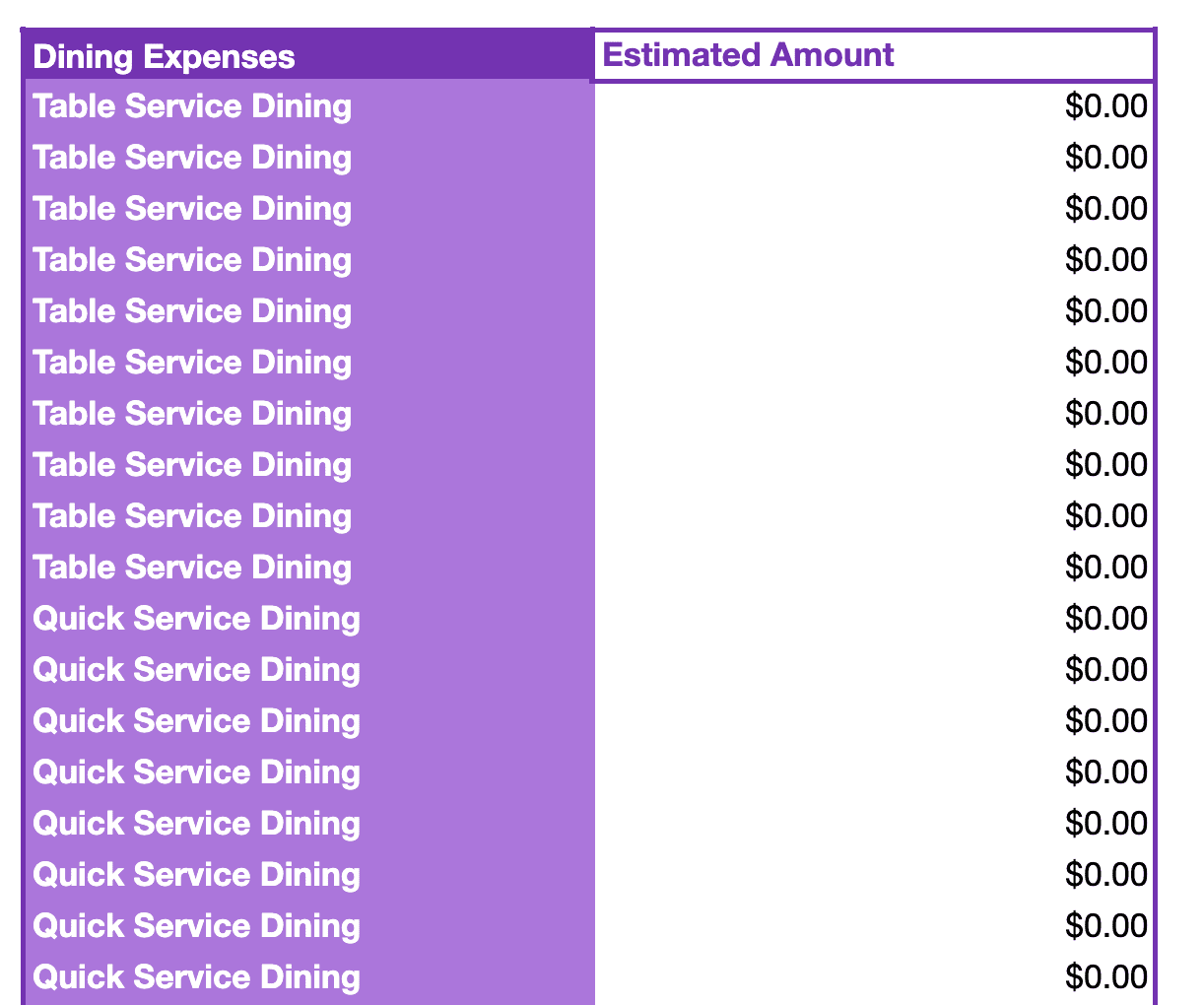
To compare, here is a screenshot of our table-service dining tab in the Resorts Gal Budgeter. As you can see, the average amount of each table service meal (for adults and children) is already pre-calculated. You only have to enter how many adults and children are in your party. This calculator also automatically adds tax and a tip. We’ve also provided a link to the menu in case you want to review it when planning.
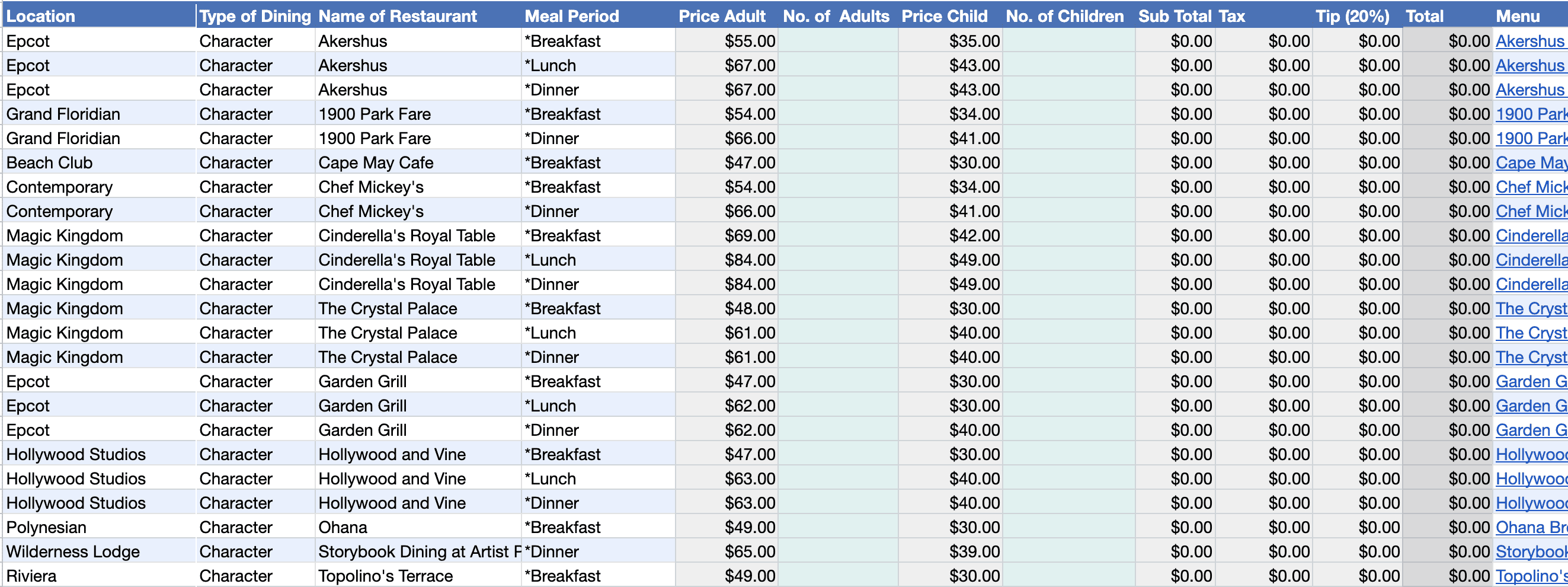
After entering your expenses, they will automatically appear in the estimated totals tab.
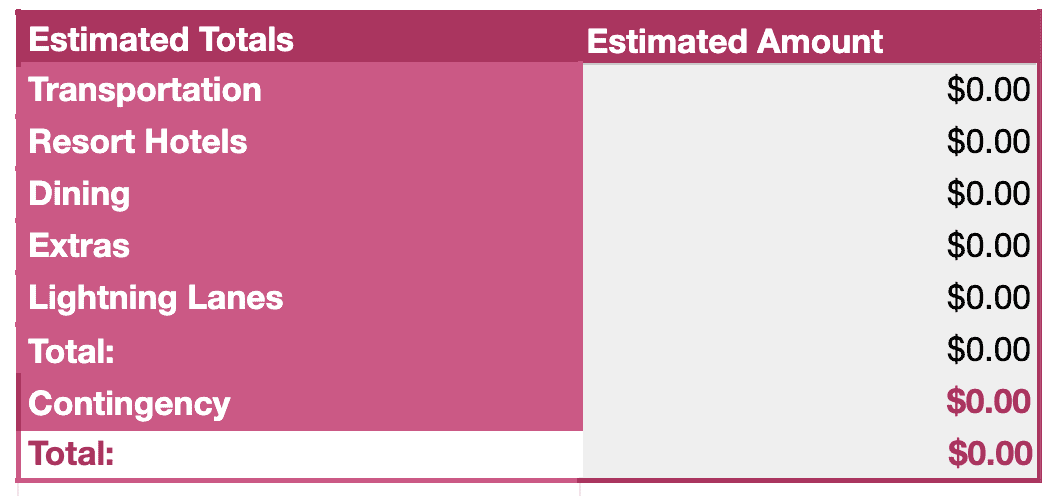
We’ve also included a chart that shows how much you’ll need to save based on the number of weeks and months until your vacation. You’ll only need to enter the number of weeks or months you have left, and the grey cells will automatically provide the rest!
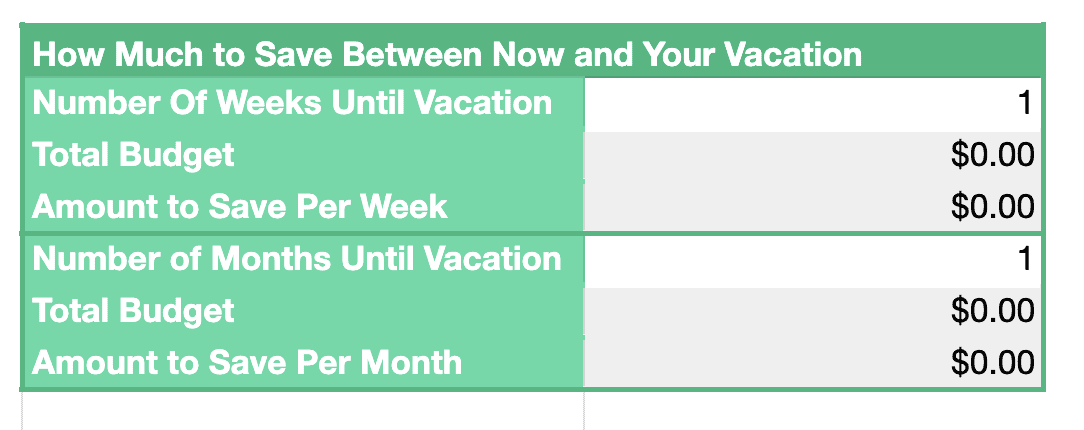
How to Get A Copy of our Free Cost Calculator for Disney World
Sign up below for a copy of our free cost calculator and a complimentary email course with budgeting tips and other savings methods.