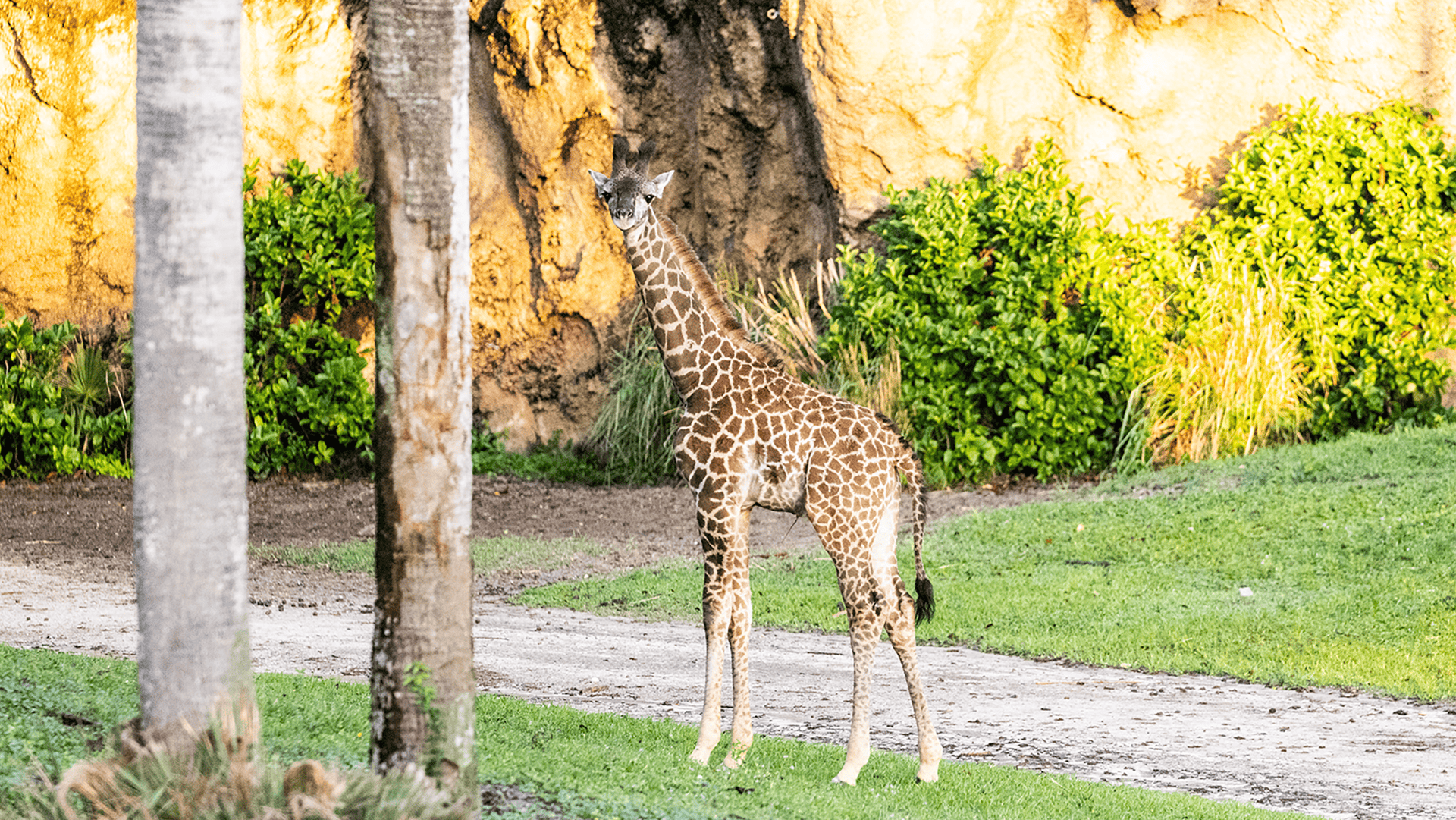A Free Ride Spreadsheet for Disney’s Animal Kingdom to Help You Plan
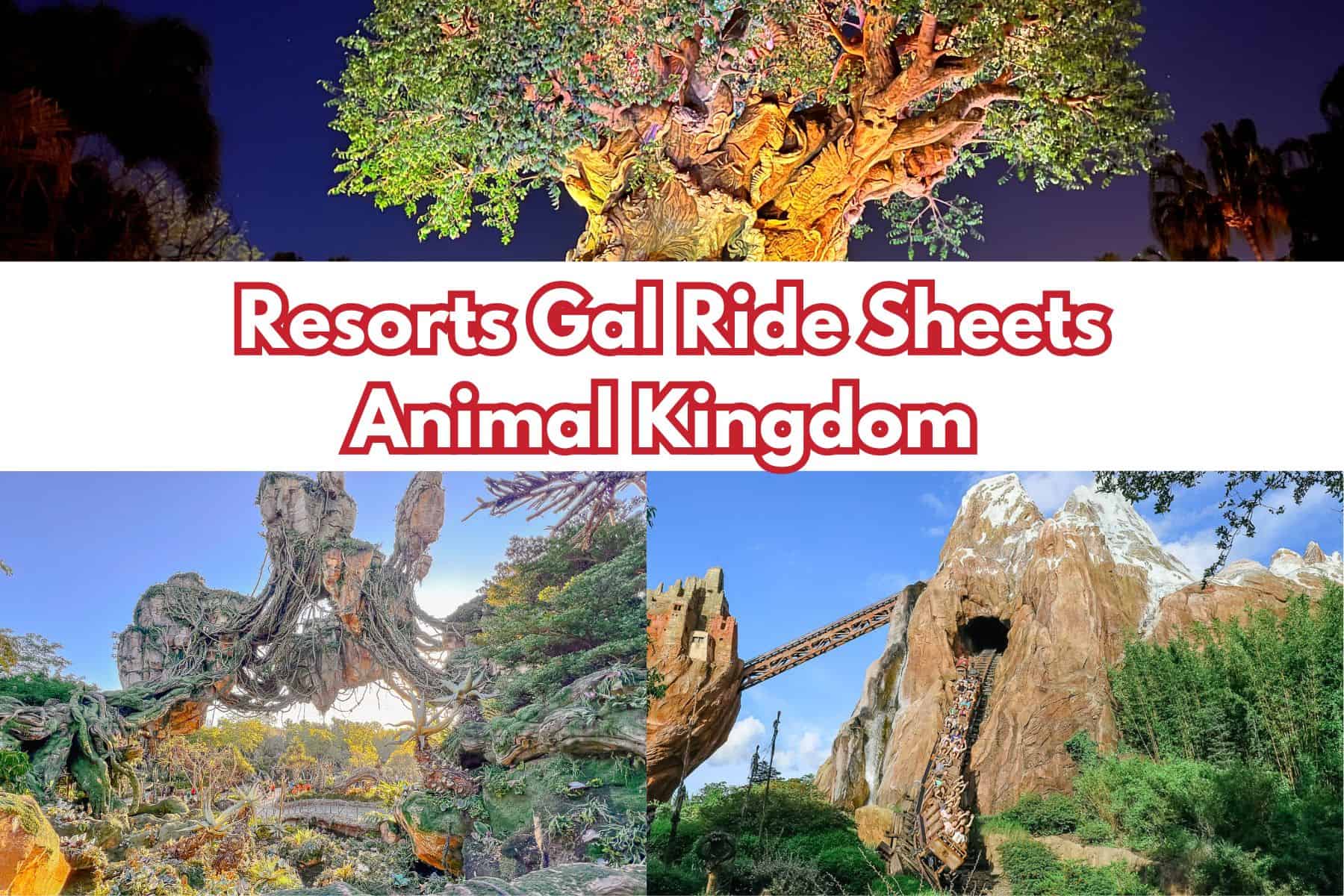
Disney’s Animal Kingdom is a stunning park with rides, attractions, and character meet-and-greets, among other things. It’s also one of four theme parks at Walt Disney World, which means there’s a good deal of information to be consumed when planning. Unfortunately, information overload is a real thing. So, I created a ride spreadsheet for Disney’s Animal Kingdom that lists attractions, height requirements, Lightning Lanes, character meet-and-greets, and significant entertainment offerings for each park.
This spreadsheet was prepared with Google Sheets and contains four tabs, one for each park. This particular guide will teach you how to use the spreadsheet tab for Disney’s Animal Kingdom. You can request a copy of this spreadsheet toward the end of this article. However, there are a few things you’ll want to know ahead of time.
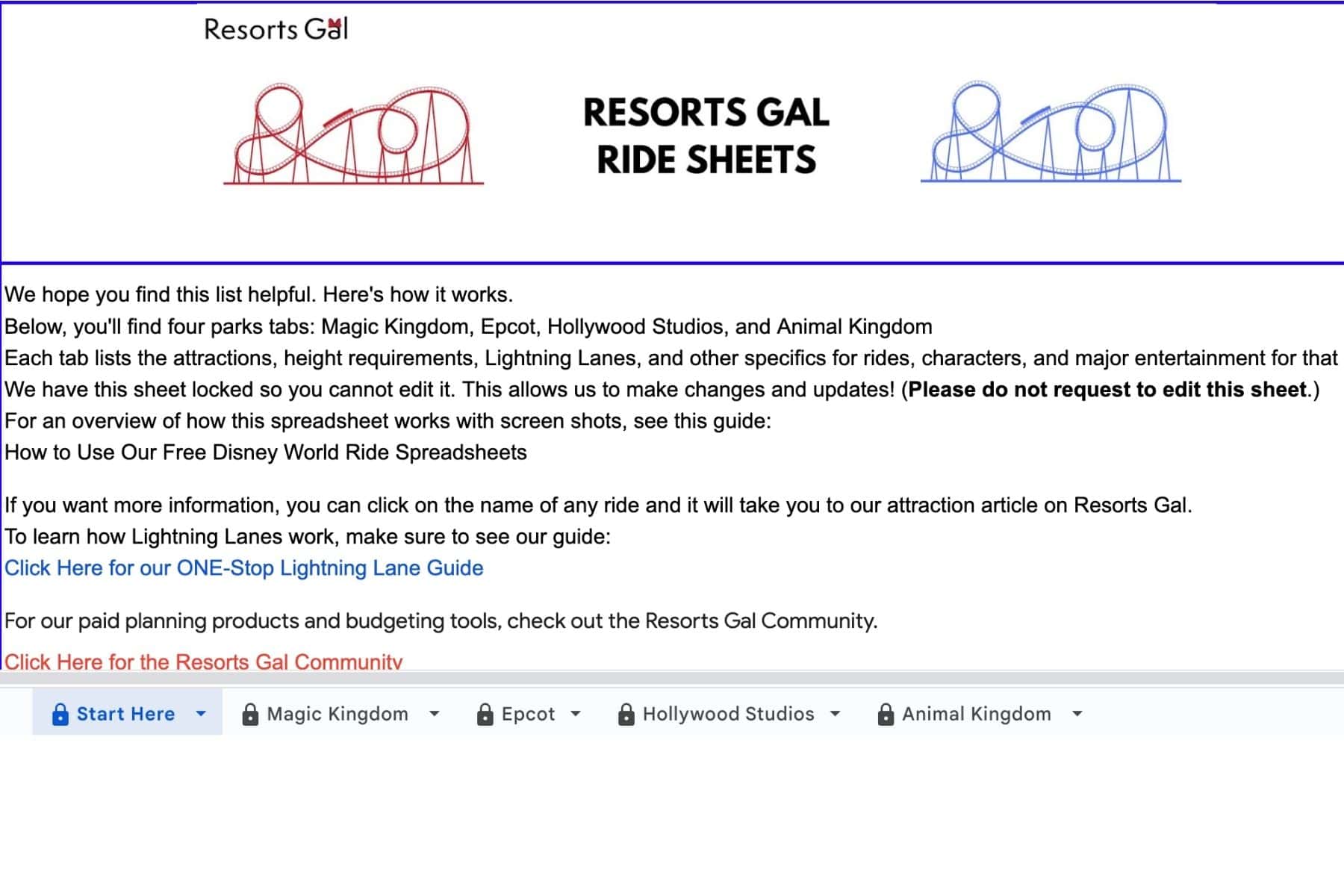
Getting Started with Our Spreadsheet
When you request a copy of our spreadsheet, you’ll receive an email with a link to the spreadsheet. You must have a Google account to access the sheet. If you’re using a mobile device, you must download the Google Sheets app and sign in via your Google account (Gmail) to access it. After that, you can open the Google Sheets app and select the sheet.
If you open the link to the spreadsheet on a regular computer, it opens in a Google browser (as long as you use Google as your preferred search engine). It is then automatically saved to your account. To access it later from a desktop computer or laptop, select the waffle icon in the top right-hand corner of your screen. Then, scroll down and select “Sheets” from the list. You should now see the spreadsheet.
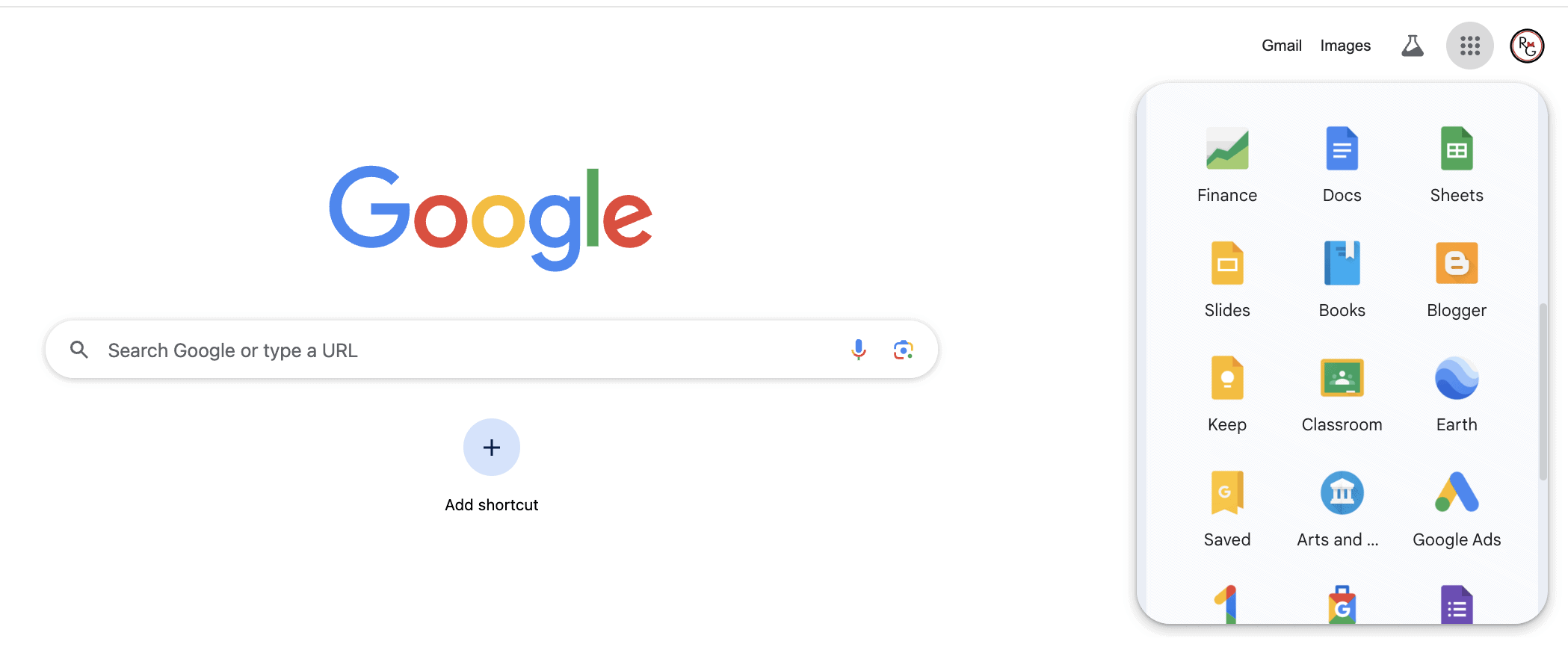
Note: This particular spreadsheet is not editable, so please do not request to make a copy of it. When we become aware of changes in the parks, we make those adjustments. You’ll also want to be aware of these things.
- Many changes will take place at Walt Disney World over the next five or so years. Some rides or areas of certain parks might be under construction or down for refurbishment. If a ride is important to you, we recommend checking Disney’s Ride Refurbishment Calendar before your visit.
- Characters and entertainment are subject to change. We always recommend checking the My Disney Experience app on the day of your visit to locate characters. Here’s an excerpt I put together with instructions. (All the character meet-and-greets we’ve included on the spreadsheet meet regularly. But it’s important to stress that things can change.)
How to Locate Characters in the My Disney Experience App
- Open the My Disney Experience app and select the pin drop at the bottom of the home screen.
- Scroll (left to right) through the icons at the top of the screen and select “Characters.”
- After selecting characters, use the locations drop down to select the park of your choice.
- Then, on the bottom right of the screen, select “Show List.”
- Scroll through the list of characters with their times and locations.
- As an alternative, you can use the map view to locate characters.
*As the day passes, you might notice that characters disappear from the app. When their last scheduled time passes, the meet-and-greet automatically disappears. A new schedule won’t be loaded until the following day. It is essential to check the app for meet-and-greets on the day of your visit.
Learn More: Complete Screenshot Tutorial for Locating Characters at Disney World
How to Use the Spreadsheet
Once you open the spreadsheet, you’re greeted with a “Start Here” tab that briefly explains how it works. Whether or not you’re familiar with spreadsheets, the rest is self-explanatory. But I’ll review it so you can get the hang of it. (If you do not use spreadsheets regularly, no worries. It is truly simple.)
Since we’re focusing on Disney’s Animal Kingdom, we’ll look to the bottom of the spreadsheet and select the tab titled “Animal Kingdom.” I’ve placed a red arrow on the screenshot below to help identify where to look.
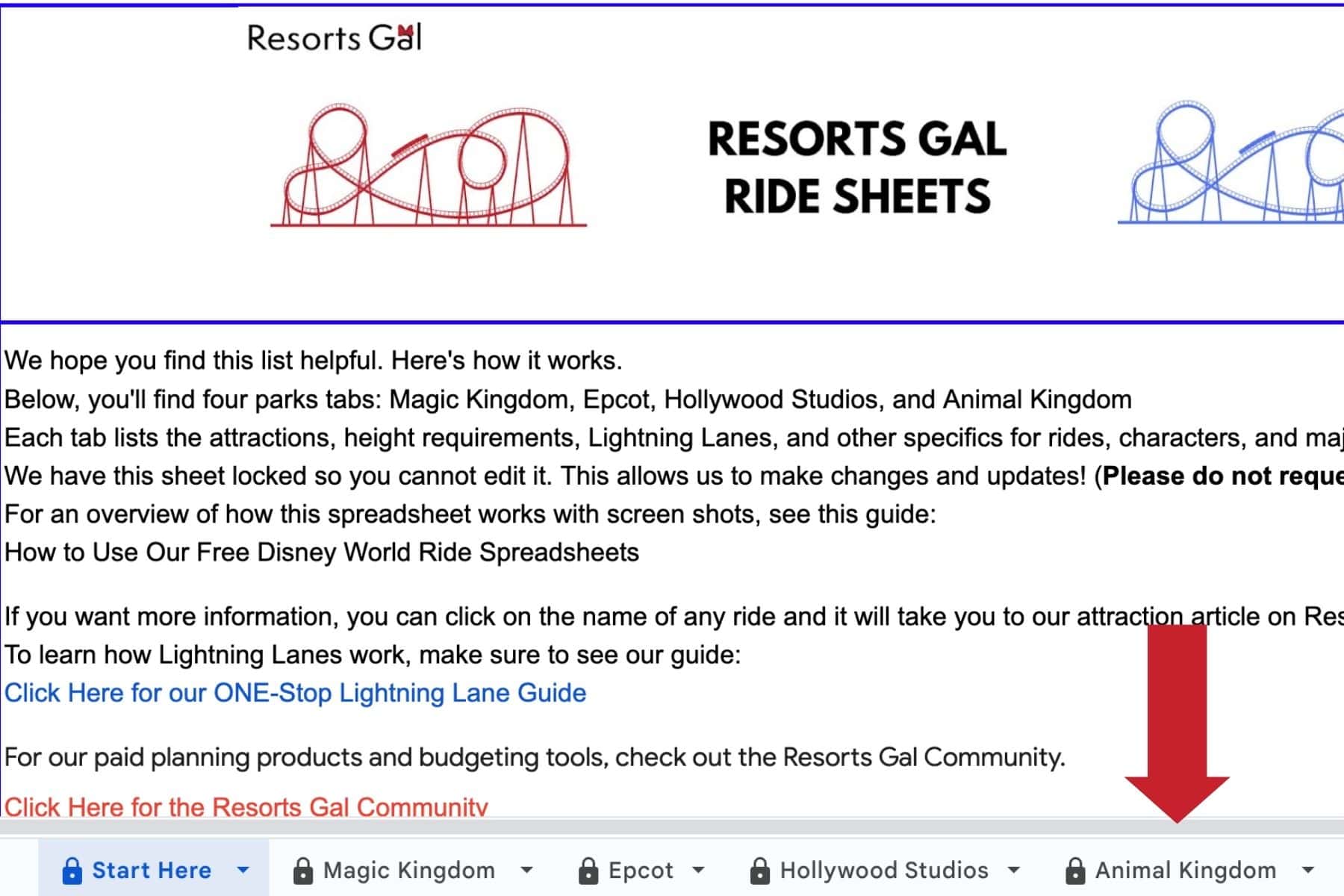
When we select that tab, our spreadsheet for Disney’s Animal Kingdom opens. I’ve color-coded a few things on the spreadsheet to help you differentiate them.
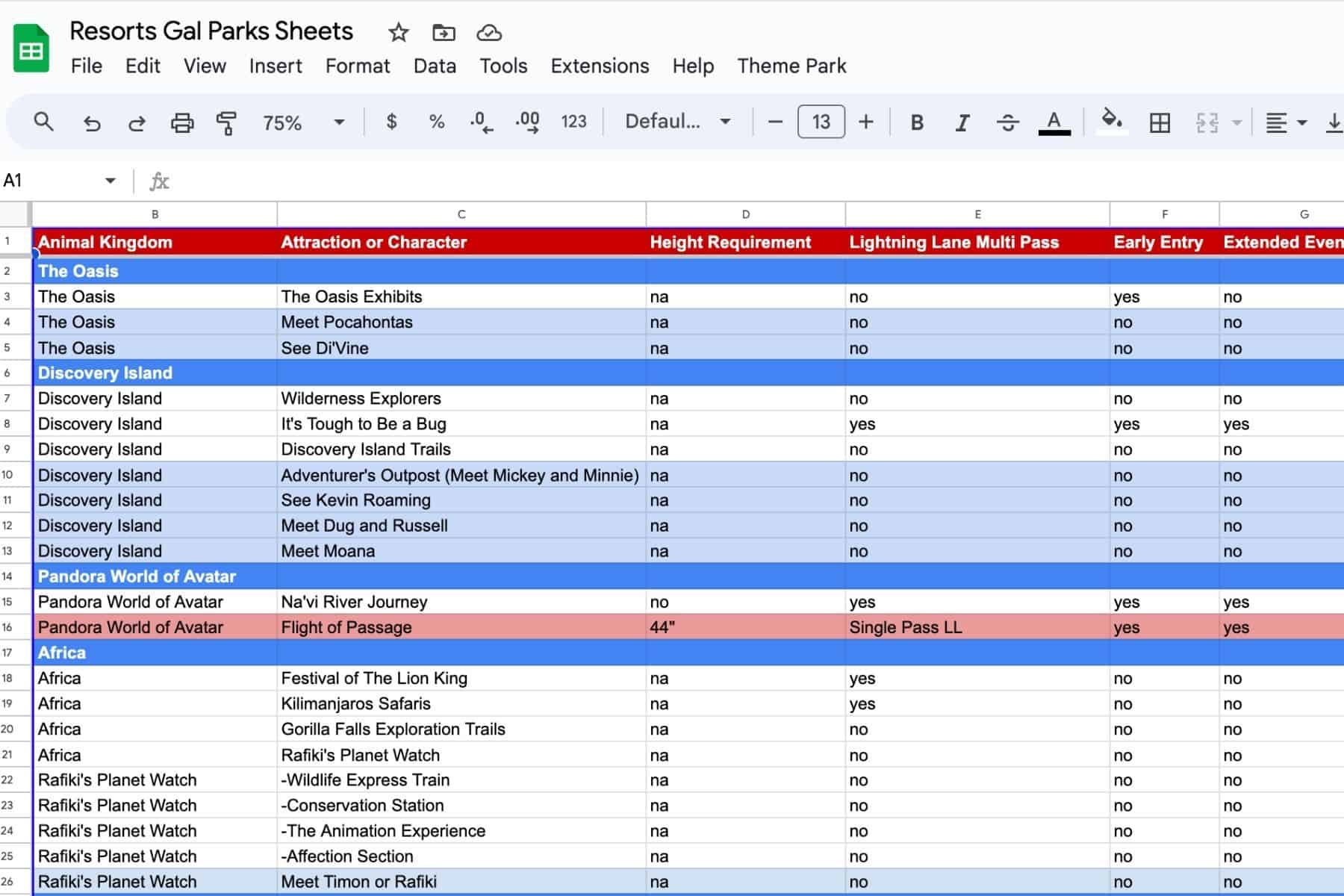
The first column is titled Animal Kingdom. Below that column, some rows have a dark blue shade. The dark blue row indicates a specific land or area of the park. For example, the first dark blue row is for The Oasis. Underneath it, you can find the attractions and character meet-and-greets in The Oasis section of the park. Next, we have Discovery Island, which runs from the front to the back of the park and surrounds the Tree of Life. After that, you’ll see Pandora, the World of Avatar, Africa, Rafiki’s Planet Watch, Asia, and Dinoland U.S.A. (Dinoland U.S.A. will eventually become extinct as this section of the park turns into the Tropical Americas in the coming years.)
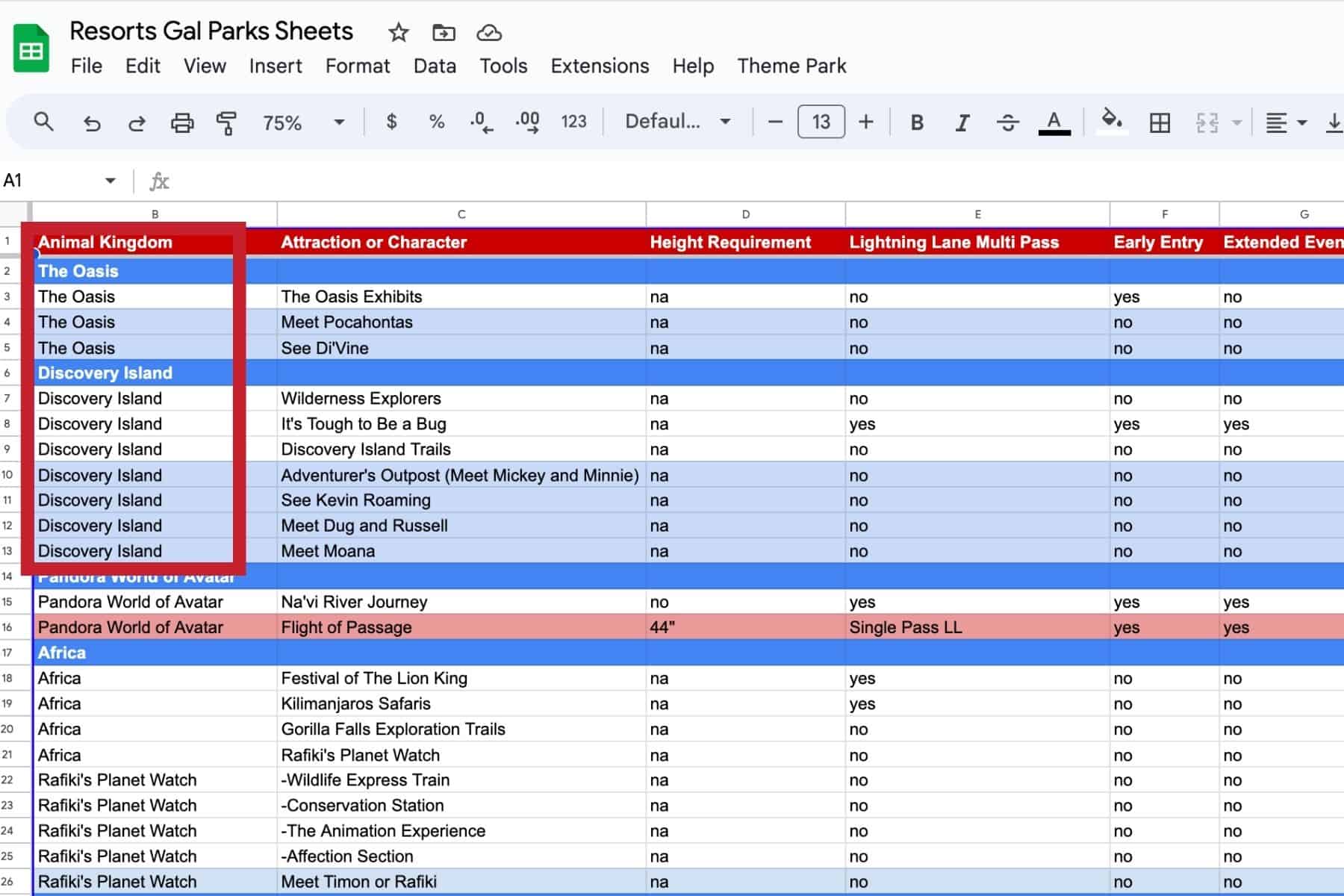
The next column highlights the rides, attractions, and character meet-and-greets.
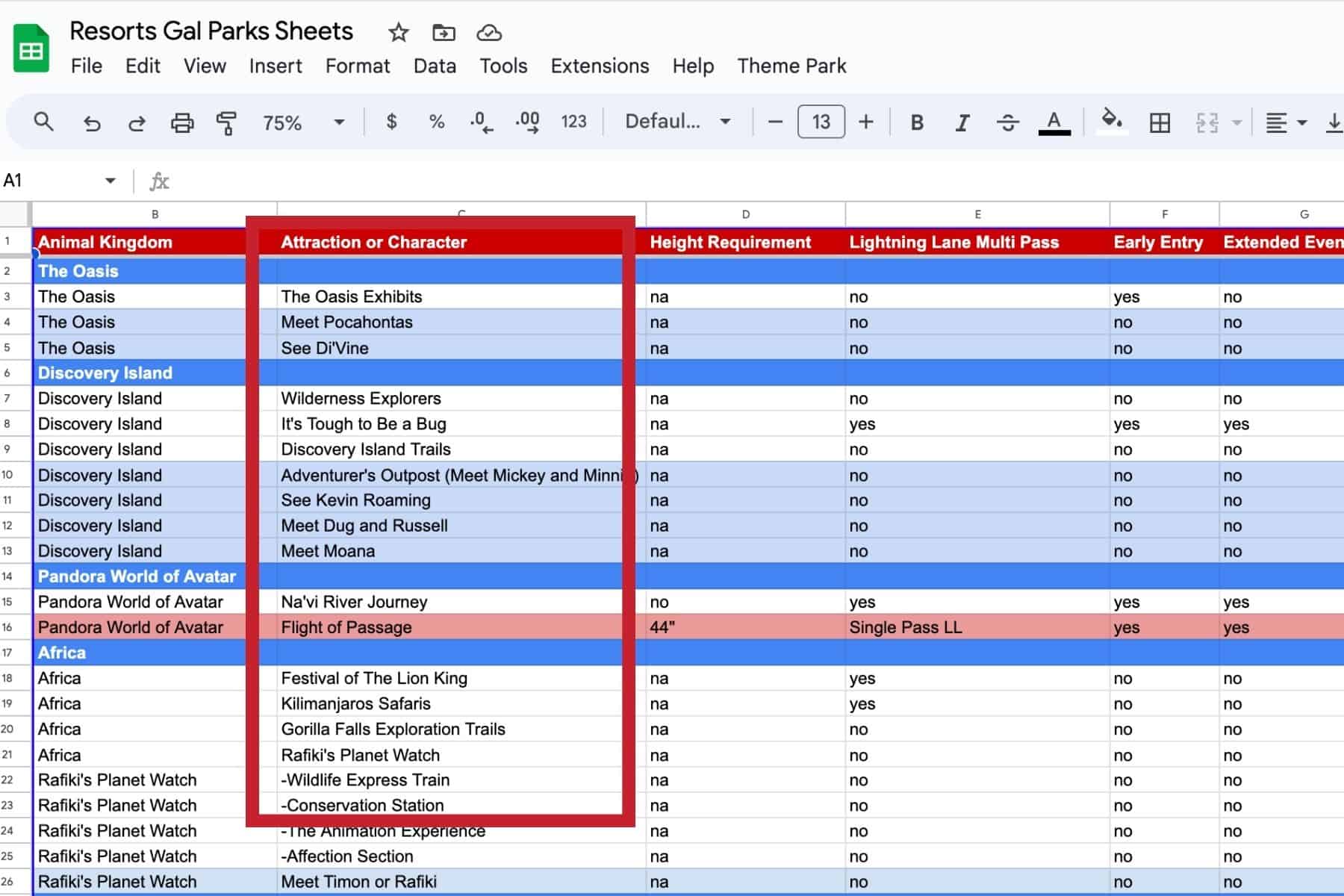
Characters are shaded in a light blue color. We highly recommend meeting Dug and Russell and seeing Kevin from Up if you can during your vacation.
Related: Animal Kingdom Characters Guide
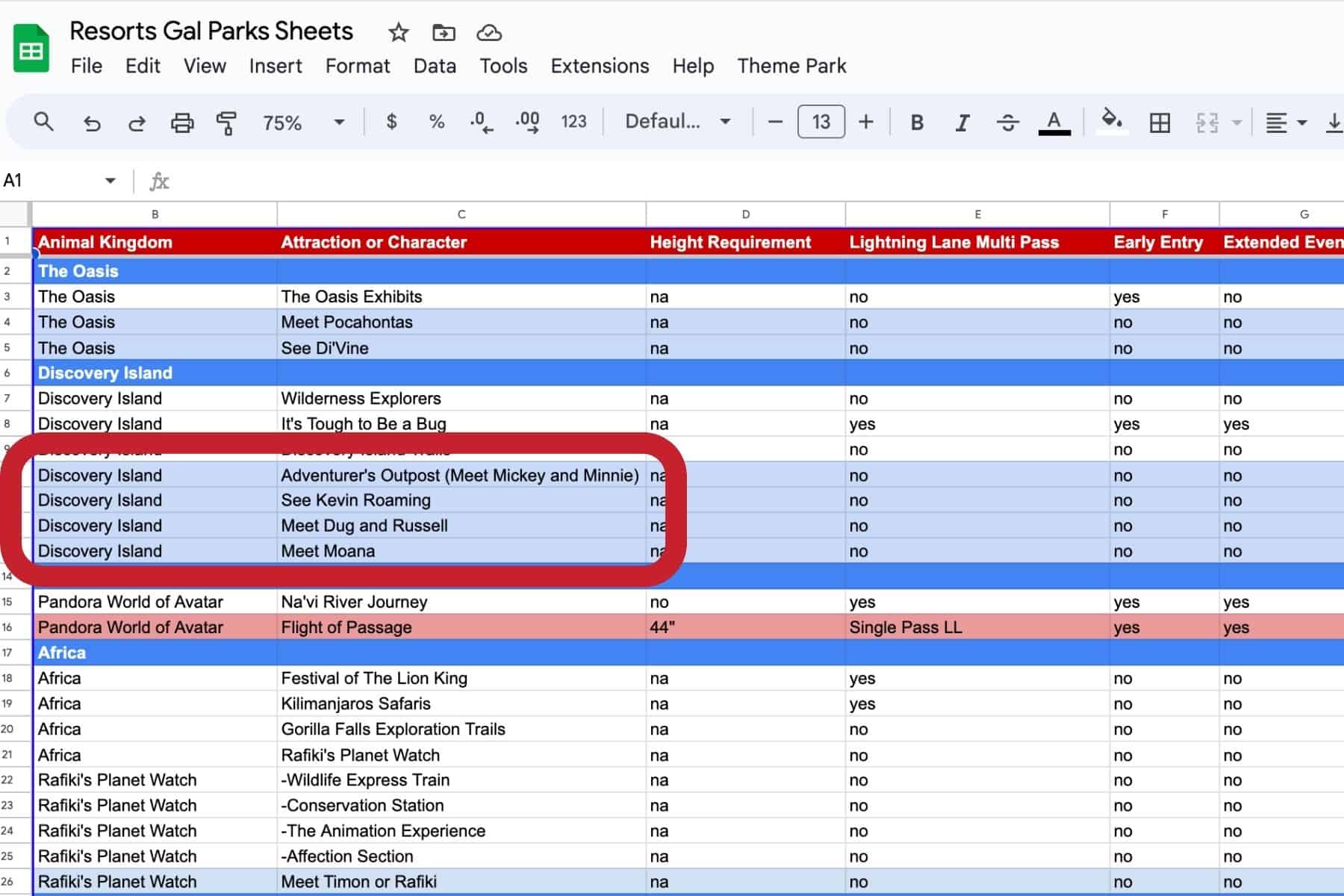
The next column is for Lightning Lane Multi Pass. This field indicates whether or not an attraction offers a regular Lightning Lane with the Multi Pass Lightning Lane service. This spreadsheet is unique from the other parks because Disney’s Animal Kingdom does not have tiers when making your initial Lightning Lane selections. We cover Lightning Lanes extensively in a separate guide.
Related: Disney World Lightning Lane Guide
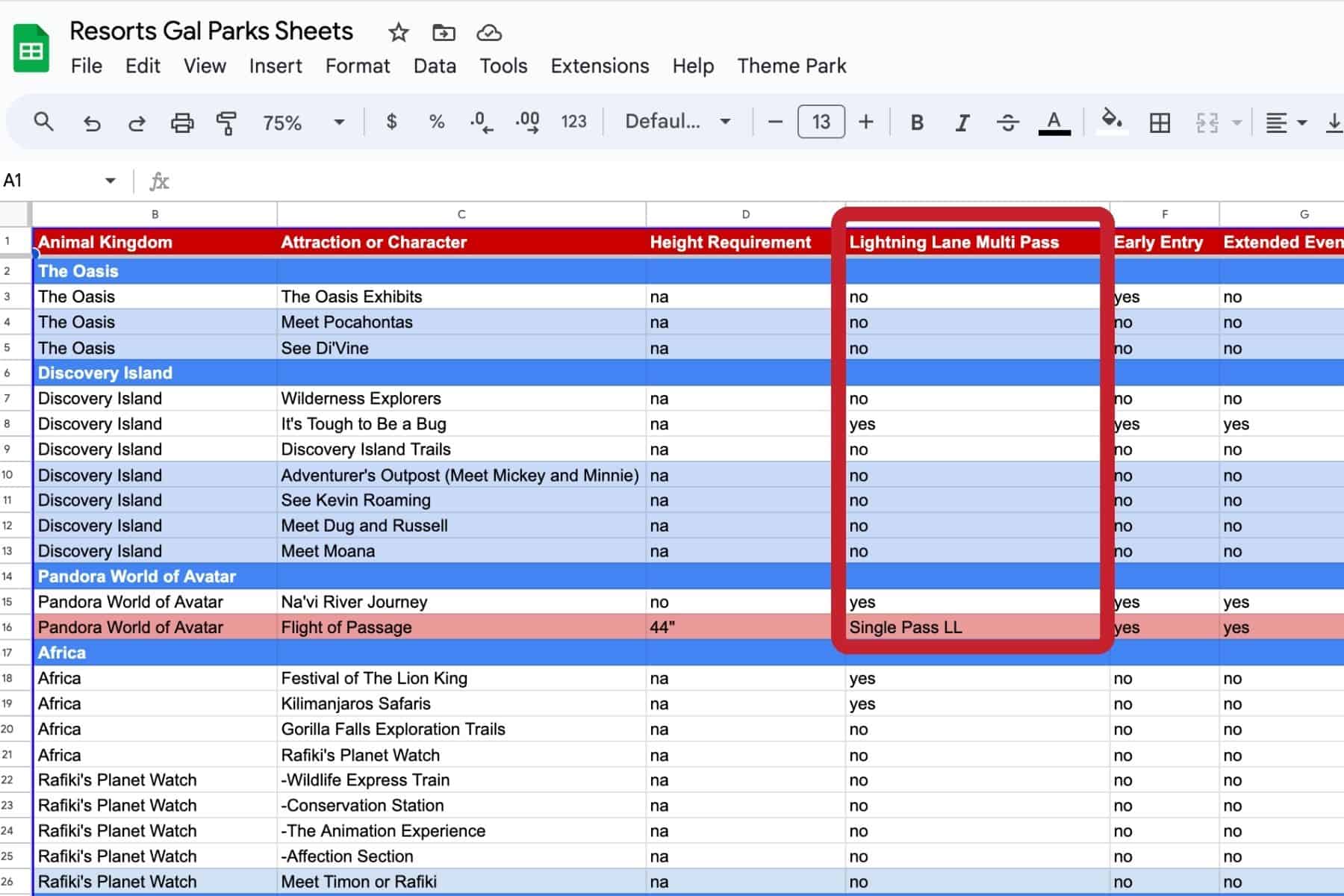
You might notice the Animal Kingdom spreadsheet has one row highlighted in red. This row indicates a ride that offers Lightning Lane Single Pass, which is an extra cost. At this time, Avatar Flight of Passage is the only Lightning Lane Single Pass attraction at Disney’s Animal Kingdom. This ride typically holds long waits. So if you do not want to incur the extra expense (and avoid long lines), we recommend riding this attraction as early as possible or getting in line a few minutes before the park closes.
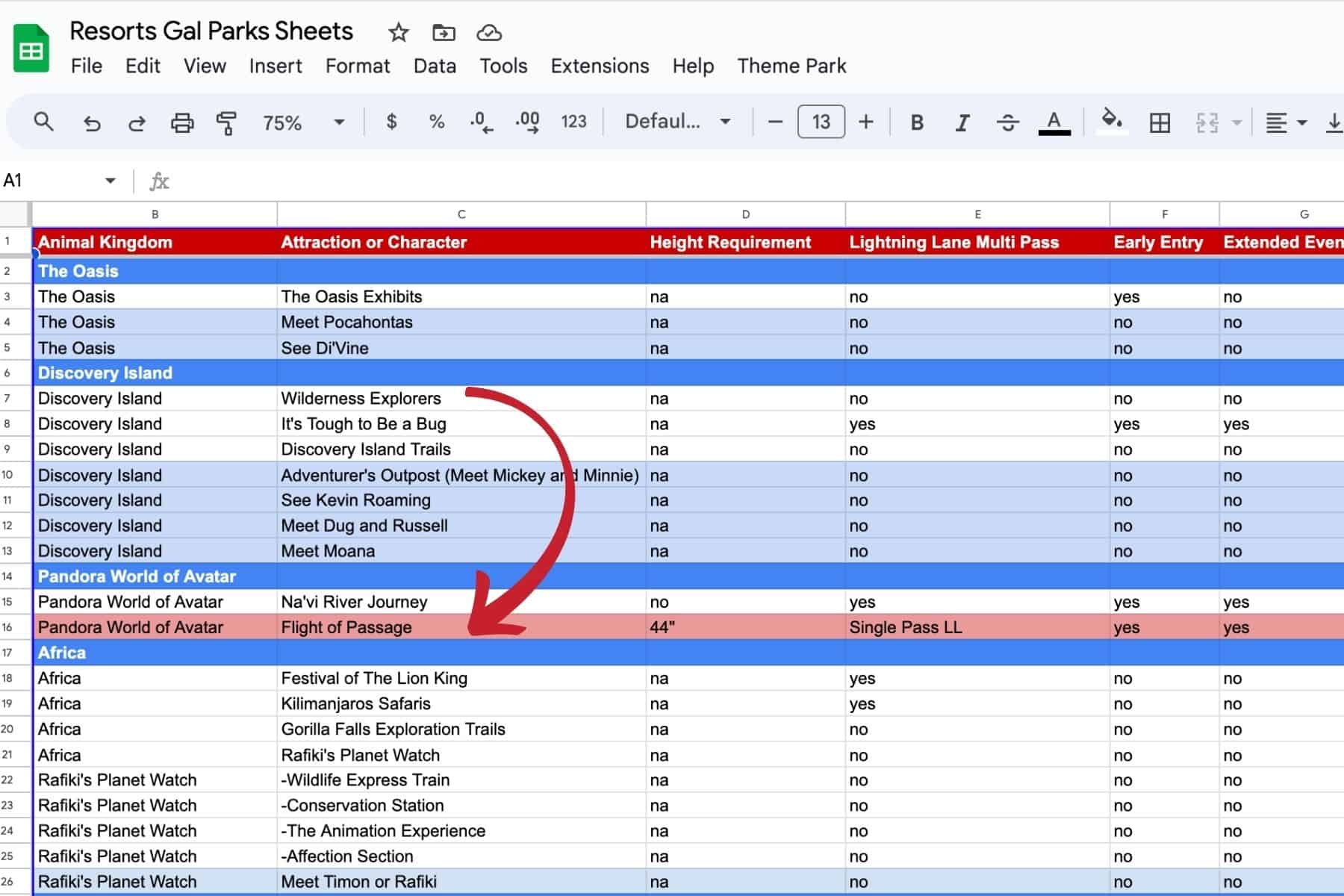
Next, we have a column for Early Entry and Extended Evening Hours. These columns may or may not apply to you. You can check the highlighted articles above to determine your eligibility. If you are eligible, you’ll want to:
- a.) Take advantage of these extra hours in the park.
- b.) Be aware of what attractions are available during these special hours.
*Extended evening hours are rare at Disney’s Animal Kingdom. They are typically offered on select evenings between September and December.
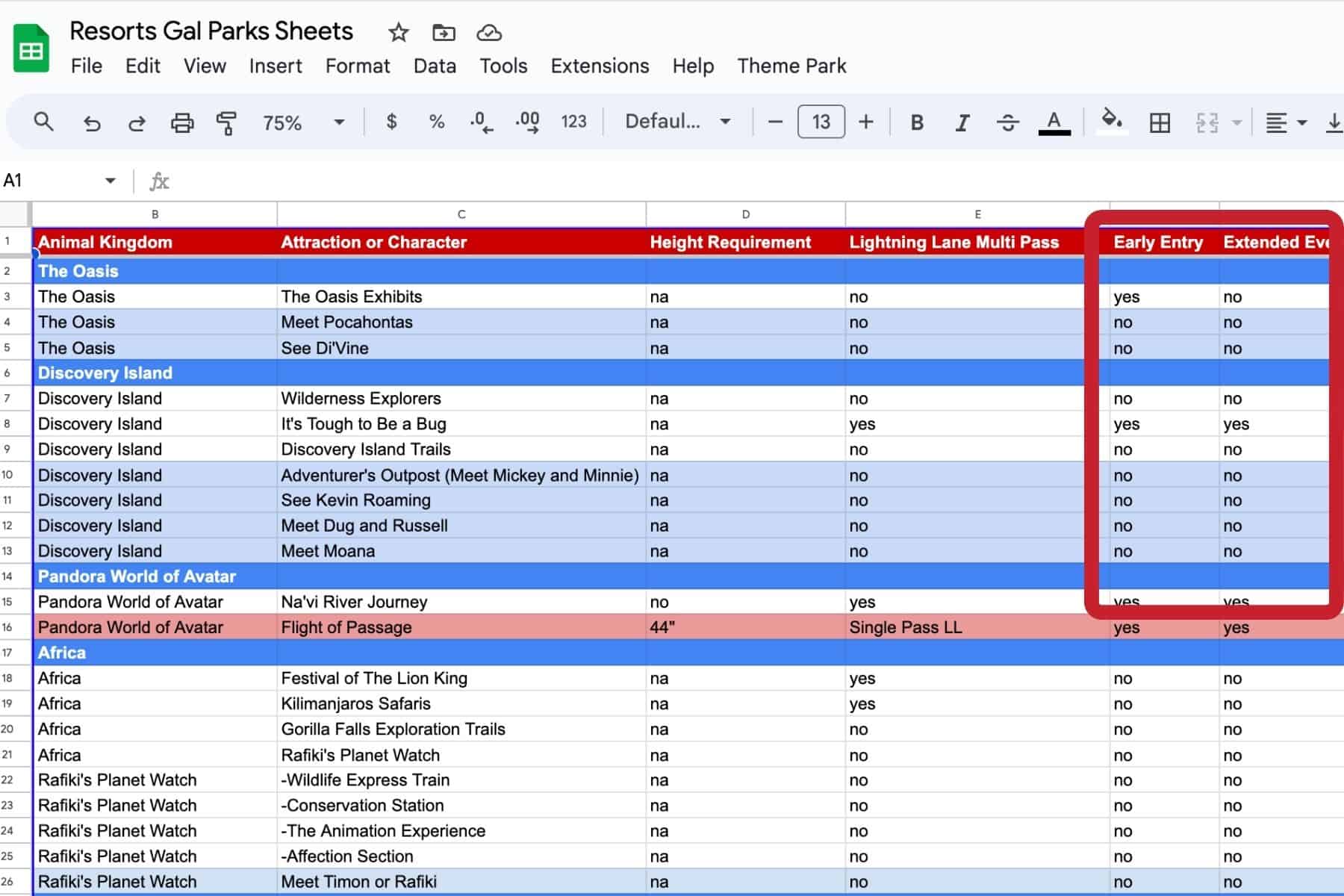
If you slide over to the last column, I’ve added a few tips and references for each item. These are things that I’ve learned from personal experience that might help you in the planning process.
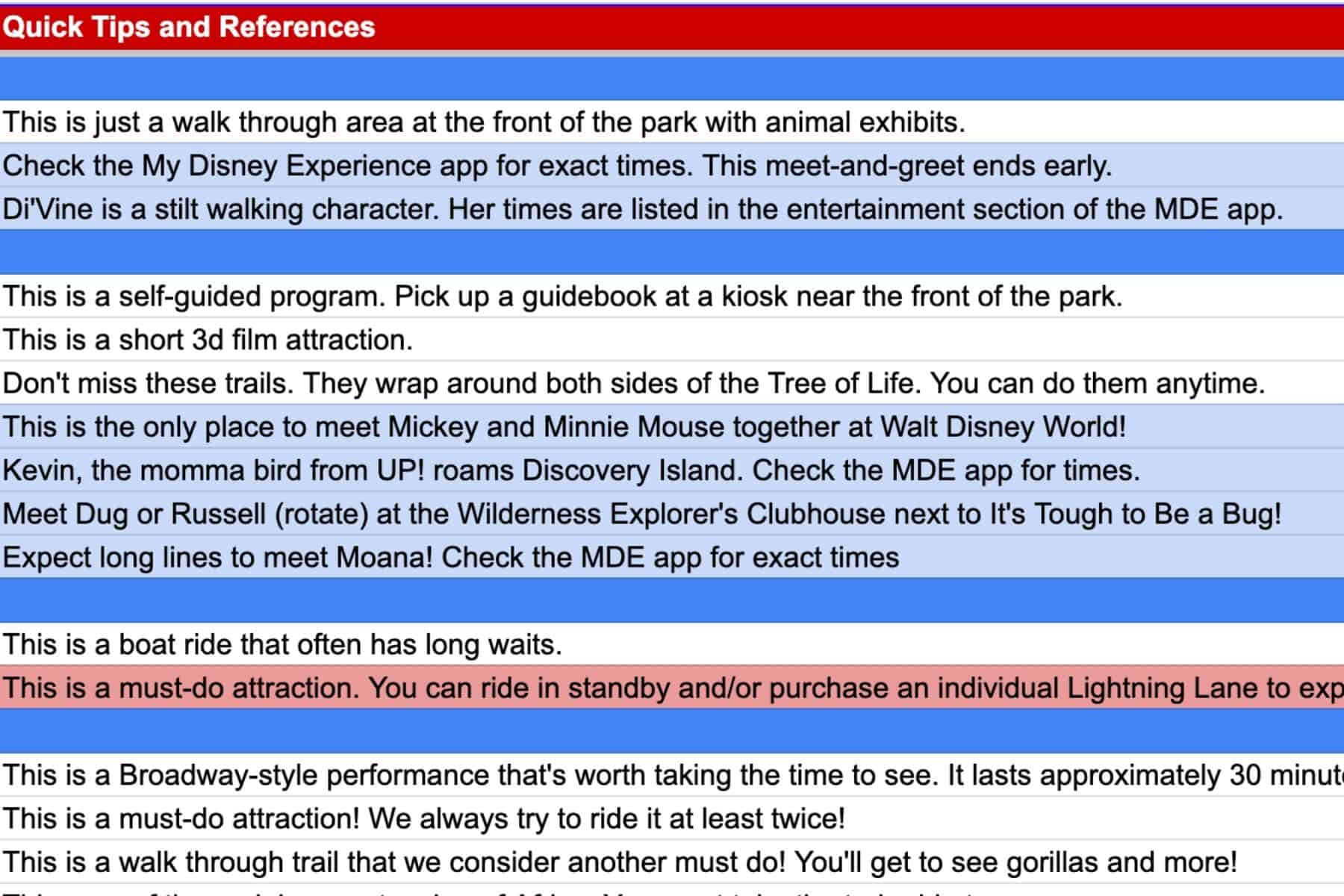
Get the Resorts Gal Ride Spreadsheet for Disney’s Animal Kingdom
Sign up below, and we’ll send you a copy of the spreadsheet along with our best resources for planning.
Final Thoughts
We hope you find this spreadsheet helpful in your planning process. Here is the list of spreadsheet guides for the other parks:
More on Disney’s Animal Kingdom
You might also enjoy browsing our Animal Kingdom Planning Guides:
- List of Animal Kingdom Attractions and Entertainment
- Our Complete Guide to Animal Kingdom Characters
- Animal Kingdom Quick Service Restaurants
Or refer back to our Disney World Parks Planning Guide.
In the Comments
What do you think? Did you enjoy this planning spreadsheet for Disney’s Animal Kingdom? Did you find it helpful, or did we miss anything? We would love to hear your feedback. Let us know below in the comments.