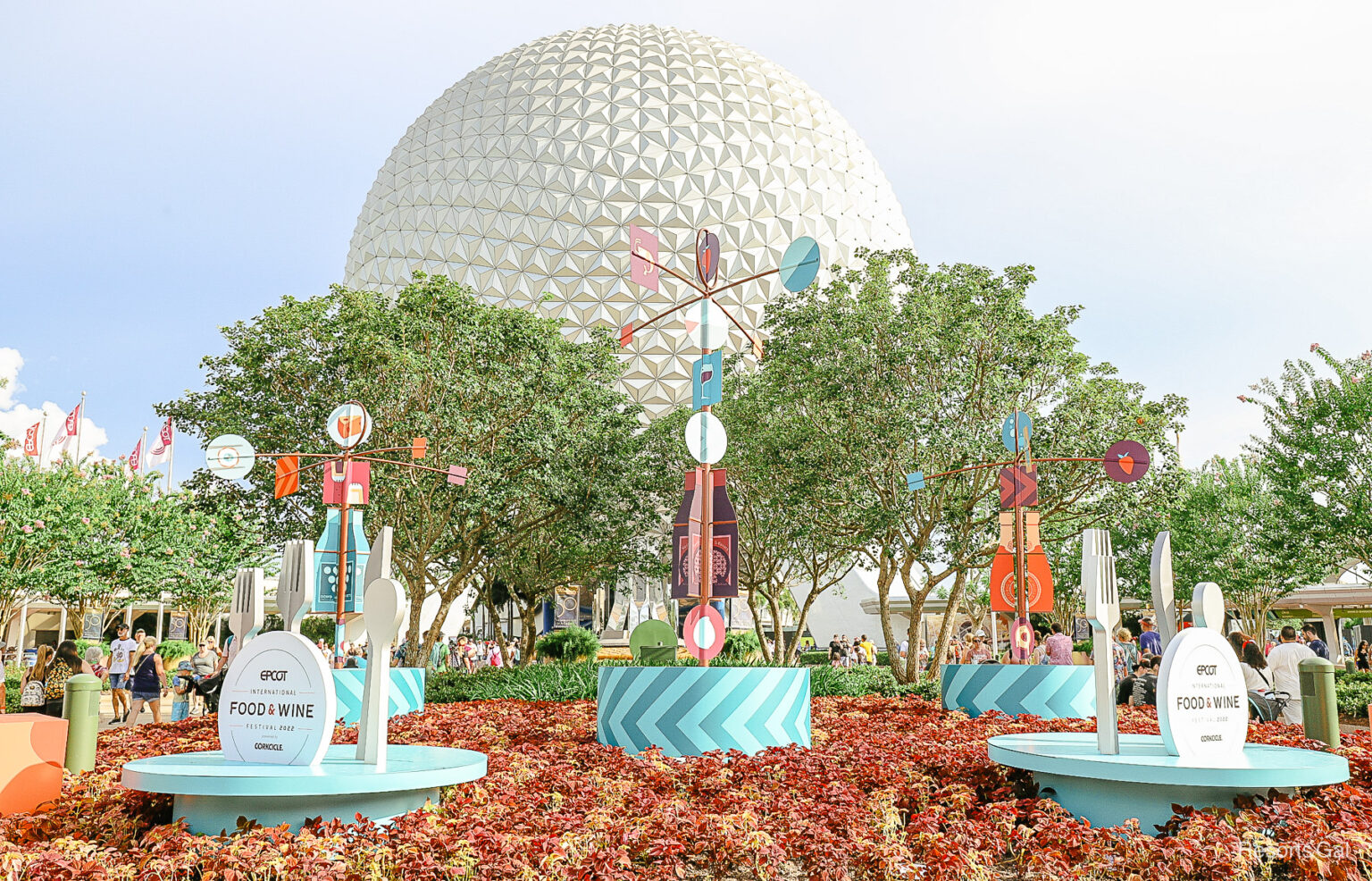Don’t Miss Daisy in Her Chef’s Outfit During Epcot’s Food and Wine Festival

If you’re visiting Epcot during the International Food and Wine Festival, you might get a chance to meet Daisy in her chef’s outfit. Since the Mickey and Friends meet-and-greet opened earlier this year, Daisy has returned to her traditional spot at the International Gateway. She typically meets here in her pink dress and purple bow. However, she trades in her traditional look for a chef’s coat during Food and Wine. Of course, this is Daisy Duck we’re talking about. She accents the look with a chef’s hat with hot pink trim, a purple scarf, and a vibrant pink apron! She is as fabulous as ever!

Daisy meets daily at Epcot’s International Gateway. Her times are intermittently listed between 9:00 and 4:00 p.m. in the My Disney Experience app. The International Gateway is the park’s secondary entrance between the France and United Kingdom Pavilion. This year’s Food and Wine Festival will run through November 23rd. So, if you’re in the area, you might see if she’s out. She is usually alongside the railing across the walkway from the World Traveler gift shop.


How to Locate Characters in the My Disney Experience App
- Open the My Disney Experience app and select the pin drop at the bottom of the home screen.
- Scroll (left to right) through the icons at the top of the screen and select “Characters.”
- After selecting characters, use the locations drop down to select the park of your choice.
- Then, on the bottom right of the screen, select “Show List.”
- Scroll through the list of characters with their times and locations.
- As an alternative, you can use the map view to locate characters.
*As the day passes, you might notice that characters disappear from the app. When their last scheduled time passes, the meet-and-greet automatically disappears. A new schedule won’t be loaded until the following day. It is essential to check the app for meet-and-greets on the day of your visit.
Learn More: Complete Screenshot Tutorial for Locating Characters at Disney World
Final Thoughts
We hope you get to meet Daisy in this unique outfit! She is sure to add a little extra pizzazz to your day! For more places to meet Daisy at Walt Disney World, you might enjoy:
- Daisy at Epcot’s International Gateway (Traditional Outfit)
- Meet Donald and Daisy Together at Hollywood Studios
- Every Location for Donald and Daisy at Disney World
- Meet Daisy at Pete’s Silly Sideshow at Magic Kingdom
You might also like to preview our entire festival guide.
EPCOT International Food and Wine Festival
Learn to Master Disney World Like a Pro
Sign up below to get instant access to our complimentary planning course The Roadmap to Magic. You’ll learn everything you need to know to plan your Walt Disney World vacation. Not enough time? No worries, it’s self-paced so you can complete it as your schedule allows.
In the Comments
Have you ever met Daisy in her chef outfit? Let us know below in the comments!